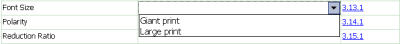How to: Add Element Data to a Record or Template
To add data to a record, simply click on the cell in the 'Text' column and enter the data for the corresponding element.
If the text box for an element has a down arrow on it's right, then the data to be entered either must or should come from a vocabulary list:
In which case, see the instructions under Choose Data from a Vocabulary List