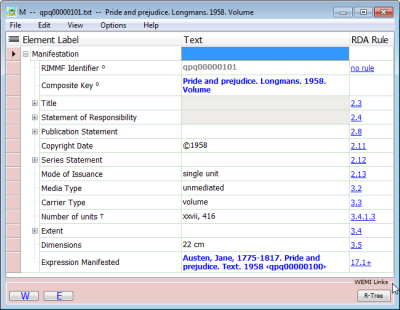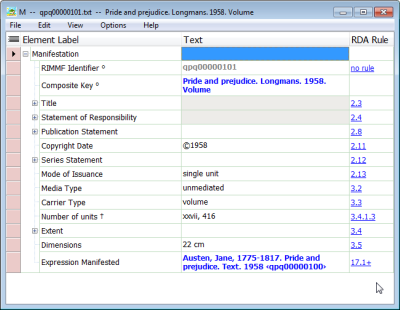Table of Contents
Record Menu: View Menu: Show/Hide: WEMI Links
This option show or hides the WEMI Links bar that appears at the bottom of a RIMMF record form.
Quick Steps
While in a record:
- Choose View | Show/Hide | WEMI Links <Ctrl+Alt+L>
Detailed Steps
The WEMI Links bar at the bottom of a record provides:
- WEMI buttons –very useful for moving between WEMI entity records
- The R-Tree button –very useful for seeing entities that are related in some way to the entity described in the record
When this option is enabled (to show the WEMI Links–the default), a record form might look like this:
And the same record form, with this option turned off (to hide the WEMI Links), might looks like this:
Since the WEMI bar is not used for templates (because templates do not link to other records), it is turned off by default for templates; but this option is turned on by default for records.
Turning off this option for records will also remove access to the R-Tree. Follow this link to learn about the R-Tree.
Follow this link to learn about using the WEMI Links.