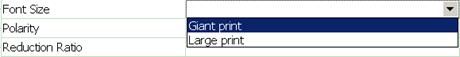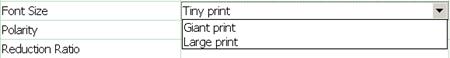Choose data from a vocabulary list
How to choose data from a vocabulary list: Quick Steps
For a data element that has a vocabulary list, you can:
- Select one of the terms, using the down arrow to the right of the text box
- Begin to type a term from a list and hit <Enter> or <Tab> to complete it
- Type a known term and hit <Enter> or <Tab> to complete it, without looking at the list
- Type a new term (if the list is 'open'; if the list is closed, you must use one of the terms on the list provided)
How to choose data from a vocabulary list: Detailed Steps
If the data for an element is suppposed to come from an official list (either an open list that you can choose from or add to or a closed list that you can only choose from), then when you put your cursor on the text box for that element, you will see a down arrow to the far right of the box:
If you click on that arrow, you will see the terms that are in the list
You can:
- Select one of the terms
- Begin to type the term and hit <Enter> or <Tab> to complete it
- Type a known term and hit <Enter> or <Tab> to complete it, without looking at the list; or
- Type a new term (if the list is 'open'; if the list is closed, you must use one of the terms on the list provided)
At some point, we will have to have a way for you to register new terms at the official RDA Registry, so that you can add them to your own list for the next time, and your new terms will become instantly available for others to use.