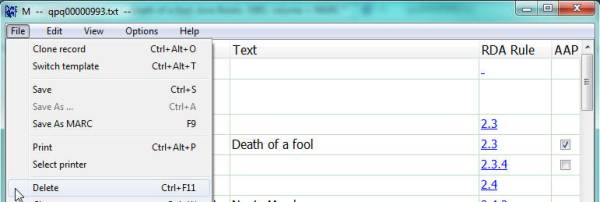Table of Contents
Record Menu: File Menu: Delete
Quick Steps
- In a record or template that you wish to delete:
- Choose File | Delete; or press <Ctrl+F11>
- Confirm or reject deletion
- Acknowledge deletion
Detailed Steps
In addition to deleting records from within the Entity Index, you can also delete a record from within the record
- In a record or template that you wish to delete:
- Choose File | Delete; or press <Ctrl+F11>
- Confirm or reject deletion
- If you confirm deletion:
- and the record is not linked to other records, the record will be deleted
- and the record is linked to other records, then the links in the other records will be deleted and the record will be deleted
- If you reject deletion (No), the process is canceled
- Acknowledge deletion
Note
This also works for deleting a template, even though the confirmation still asks about a 'record'.
IMPORTANT
Always use the 'Delete' button on the Entity Index to remove records. Deleting the record file itself (in Windows Explorer, for example), does not delete the record's links, and these links are very central to RIMMF's role as a visualization tool.
![[RIMMF6]](/w/lib/tpl/dokubook/images/dokuwiki-128.png)