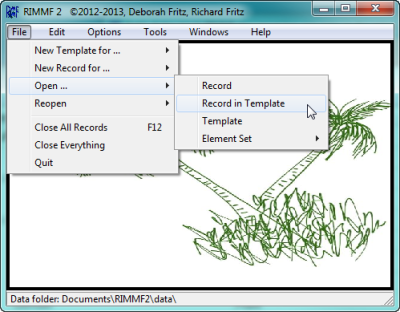Table of Contents
Open Record in a Template
Quick Steps
- Choose “File|Open …”
- Select “Record in Template”
- Select and open a record (you must know the record # to use this option)
- Select the template to use for the record
Detailed Steps
You would only use this option when you know the record number of the record you want. If you do not know the record number of the record that you want, use “Utilities|Entity Index” to find and open a record, instead of using this method.
- Choose “File|Open …”
- Select “Record in Template”
- Select an appropriate record and click <Open>
- Select a template to use for the record, and click <Open>
- The record will open with all the elements that are provided in the selected template.
- Add or delete data in the chosen record.
- Save your record before closing it <Ctrl+S>
![[RIMMF6]](/w/lib/tpl/dokubook/images/dokuwiki-128.png)