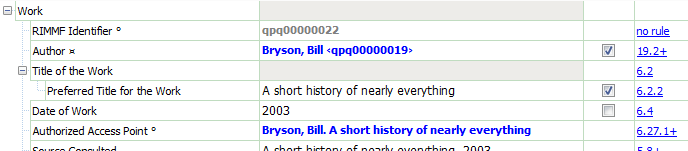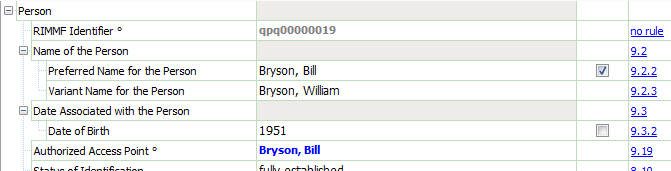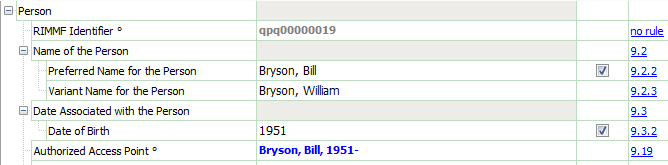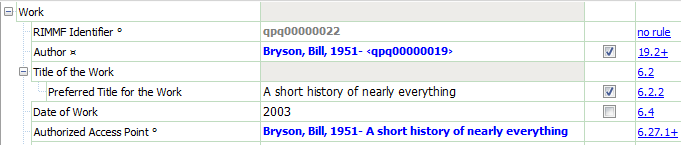The approach of the RIMMF RDA editor to generating an AAP (for as long as we have pre-composed AAPs in the RDA model) is to auto-compose the AAP from the identifying elements that are provided for the entity, but only when an ‘AAP checkbox’ is ticked for an applicable element, i.e., using a mixture of machine and human composition.
For a Work, 'Preferred Title for the Work' is ticked by default to be included in the AAP for the Work; and the first listed 'Creator' is also ticked by default. Other attributes for which data has been provided can then be manually ticked to have the data for those attributes added to the AAP.
So, in the example that follows, 'Author' and 'Preferred Title for the Work' were both ticked by default, and the AAP was auto-composed from that element data (using a default order). Although 'Date of Work' data was provided as an attribute (because it was known), that attribute will not appear in the AAP unless and until it is manually ticked:
Note that the data in the 'Author' element for the Work is itself an AAP from the related Person entity data, and that AAP was auto-composed in the same way in that data:
This means that any changes to the 'Author' AAP for the Work cannot be made in the Work data itself–those changes must be made to the data provided for the Person.
So, if for some reason we decide to add 'Date of Birth' data to the AAP for the 'Author' element in the Work data, we would make that change in the AAP that is provided for the Person data (just by ticking the 'Date of Work'):
That change then immediately flows through to the data used for the 'Author' element provided for the Work, which in turn automatically updates the AAP for the Work:
We have Dave Reser to thank, for suggesting this 'checkbox' approach.
Back to top![[RIMMF6]](/w/lib/tpl/dokubook/images/dokuwiki-128.png)