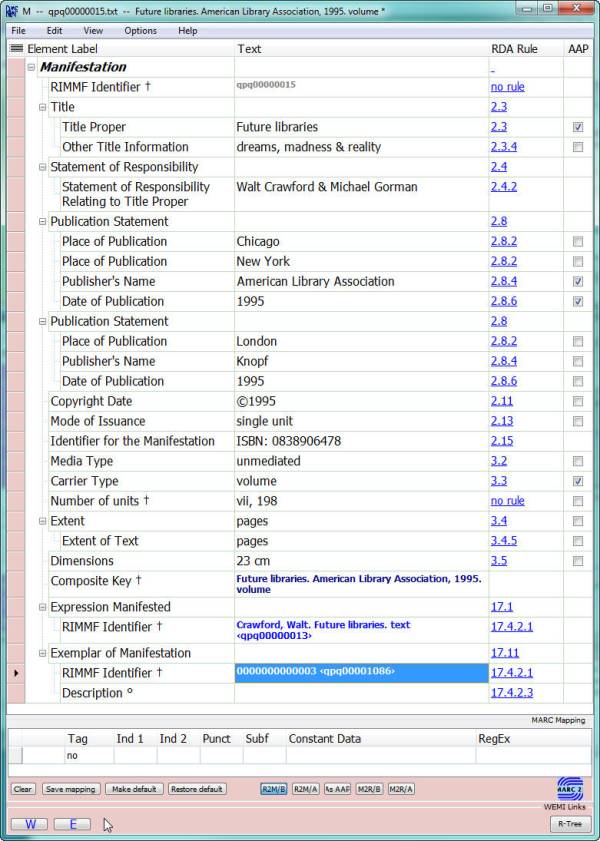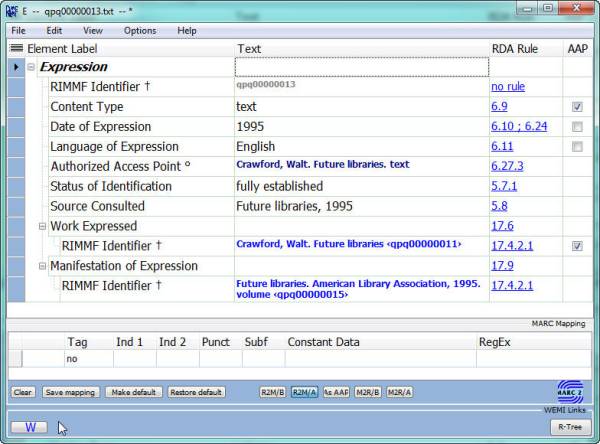WEMI Links
RIMMF provides buttons at the bottom of resource entity records to help you to move from one record to another within a set of records that apply to the resource. These buttons are called 'WEMI Links'. They only work to take you 'up' to other records in the WEMI tree, not down.
— Opening an Item record, shows item data, plus clickable links to other WEMI records (shown in blue), if provided, plus clickable WEMI buttons ( [W] [E] [M] ) up to other WEMI records, if provided.
Opening a Manifestation record, shows manifestation data, plus clickable links to other WEMI records (shown in blue), if provided, plus clickable WEMI buttons ( [W] [E] ) up to other WEMI records, if provided.
Opening an Expression record, shows expression data, plus clickable links to other WEMI records (shown in blue), if provided, plus clickable WEMI buttons ( [W] ) up to other WEMI records, if provided.
Note
You can also maneuver your way around a set of RIMMF records for a resource by using the R-Tree
![[RIMMF6]](/w/lib/tpl/dokubook/images/dokuwiki-128.png)