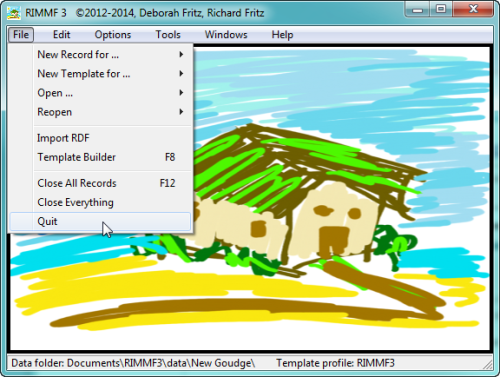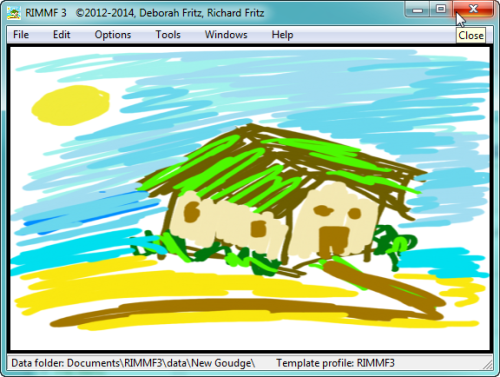Table of Contents
Main Menu: File Menu: Quit
Quick Steps
* Choose “File | Quit”
Detailed Steps
To completely close the software, you can:
- Choose 'File | Quit'
- Click the red [X] button on the top right of the Main Menu
Either way, if any document has been changed and was not saved since it was changed, a pop-up confirmation window will allow you to save your changes.
![[RIMMF6]](/w/lib/tpl/dokubook/images/dokuwiki-128.png)